Dynamics 365 user/audit logs
For new and current implementations of
Dynamics 365 that require adherence to strict regulations such as FedRAMP and
HIPAA, there are now powerful options available in the July 2017 update for
Dynamics 365. These new features specifically address User Session
Management, and Activity Log Management. To clarify for those
slightly confused by the nomenclature of the latter, it does not specifically
have to do with CRM Activity records, but is rather better described as
functionality to replace the Audit Log.
User Session Management Settings in
Dynamics 365
Some government regulations and company
policies require strict management of session timeouts in software for security
purposes. In previous versions of Dynamics CRM, the session timeout for a user
was generally configured to 24 hours, which does not meet these guidelines.
Nevertheless, with the new User Session
Management features in Dynamics 365 we can now easily configure within System
Settings to change the timeout to what works best for your organization. This
includes a setting for overall session timeout, as well as for inactivity
timeout. Users can now receive a gentle warning when their session is about to
expire, giving them the ability to save their work before it happens, or
re-authenticate as needed. These new settings will reassure Compliance Officers
that the system fully conforms with their security requirements going forward.
Activity Log Management in Dynamics 365
Perhaps one of the more interesting
enhancements in the July 2017 release is a completely new framework for
Activity Logging, which would replace what was previously known as the Audit
Log.
The new Activity Logging functionality
in CRM essentially provides the following benefits over the previous
functionality:
·
Management in a central location on the Office 365 portal:
Office 365 Administrators can now manage settings and activity reporting for
all environments within the “Security & Compliance Center” by simply
browsing to https://protection.office.com.
·
Previously, Audit Logging was set up separately within each
instance of a Dynamics CRM environment.
·
All data in the system is now logged: All
data transactions including plugin operations, entity operations, bulk
operations, user login/out sessions, and even Microsoft Support Personnel
operations are logged by this new functionality. The previous Audit Log
functionality was set up on an entity-by-entity basis.
·
Configurable Alert Policies: The system can now
be set up to notify administrators or Compliance Officers of certain events,
according to configurable settings.
·
Audit Log Search capability: Administrators can
now easily query audit logs via predefined or custom filters.
·
Analyze suspicious behavior with Security Information and Event
Management (SIEM): Functioning in near real-time, the SIEM will work to analyze
and alert administrators of possible suspicious behavior within the system, and
provide actions to address these events. Needless to say, this new feature will
be a powerful tool for Compliance Officers tasked with managing data integrity.
·
SIEM Vendor Integration: Dynamics 365 now provides
out-of-box integration with multiple SIEM vendors such as ArcLight, Microsoft
OMS, Okta, SumoLogic, BetterCloud, and many others.
·
Minimized impact to system performance:
This new Activity Logging Management functionality has a smaller footprint on
system resources compared to the previous Audit Log functionality.
With these new security tools available
to organizations for configuring user sessions and audit logging, Dynamics 365
has demonstrated its long-term commitment to addressing the security and
regulatory needs of all its customers.


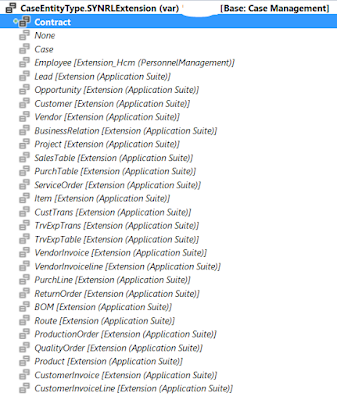
NICE blog
ReplyDeleteHIPAA compliance sugarcrm