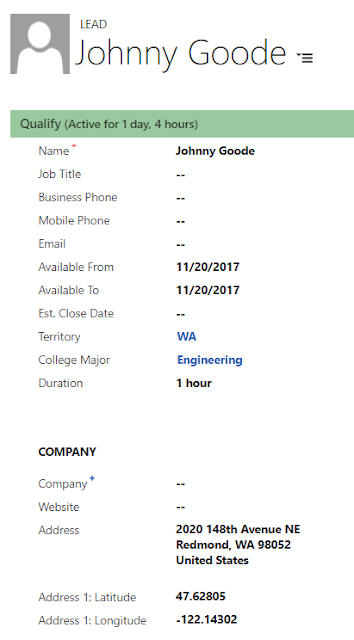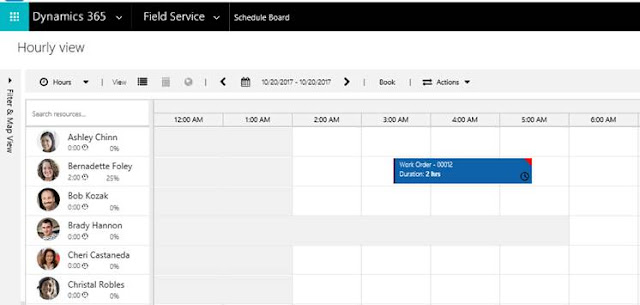Field Service and Project Service Automation on Dynamics 365 9.0.x and Dynamics 365 8.2.x
Applies to: Field Service and Project Service Automation on Dynamics 365 9.0.x and Dynamics 365 8.2.x new capabilities and bug fixes included in this release. This release is compatible with both Dynamics 365 8.2.x and Dynamics 365 9.0.x. To update to this release, visit the Admin Center for Dynamics 365 online, Applications page, to apply the update. Resource Scheduling Optimization (RSO) engine Improvements Performance improvements for end-to-end optimization Bugs Fixed: On Dynamics 365 9.0.x organizations, the Refresh button on the Optimization Request grid on the RSO scope-related schedule board doesn't refresh the grid Fixed: On Dynamics 365 9.0.x organizations, the RSO scope-related schedule board lock icon isn't showing on Edge Fixed: Optimization requested fails with the error message: “System failed to modify some bookings” even though there is no booking being modified during the optimization run Fixed: On Dynamics 365 9.0....