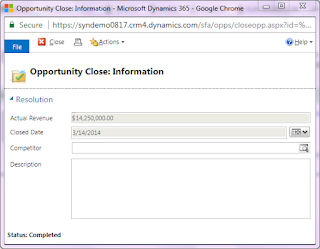For new and current implementations of Dynamics 365 that require adherence to strict regulations such as FedRAMP and HIPAA, there are now powerful options available in the July 2017 update for Dynamics 365. These new features specifically address User Session Management, and Activity Log Management . To clarify for those slightly confused by the nomenclature of the latter, it does not specifically have to do with CRM Activity records, but is rather better described as functionality to replace the Audit Log. User Session Management Settings in Dynamics 365 Some government regulations and company policies require strict management of session timeouts in software for security purposes. In previous versions of Dynamics CRM, the session timeout for a user was generally configured to 24 hours, which does not meet these guidelines. Nevertheless, with the new User Session Management features in Dynamics 365 we can now easily configure within System Settings to change the timeout t...