D365 F&O - Adding custom entities to Case Management
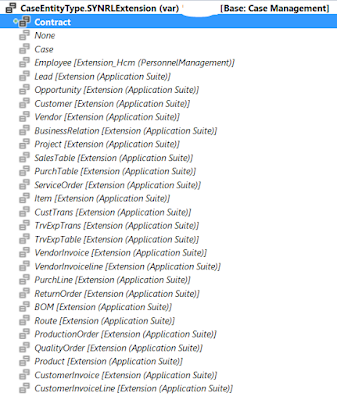
Case management is a generic cross module solution where you can log cases with or without a defined process and keep a information. A case can be related to a number of various entities in the solution. There are 11 case categories where you can group processes: General Sales Purchase Service Project Production Collections Audit Human Resources FMLA Product Change You also have 27 entities you can associate the case with: None Lead Opportunity Customer Vendor Prospect Project Sales order Purchase order Worker Service order Item Customer transaction Expense report Expense report line Vendor invoice Vendor invoice line Purchase order line Returned order Case Product BOM/Formula Route Production order Quality order Customer invoice Customer invoice line Both categories and entities can be extended. We also added a lot of other entities to our standard expansion solution to our customers. For example, I created new entity 'Contra...
